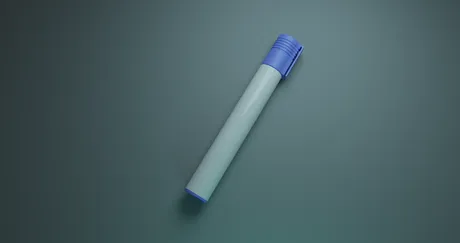
youtHello there everyone, its another beautiful day, a beautiful new day to learn something new on blender, or any software,...you wanna learn, and for today I've got a quick tip for you,
*Learn your modifiers, there are a lot of modifiers on blender, and the way 3d works is,
i wanna achieve a certain shape, out of this geometric mesh that i have ....., modifiers, are the mesh editing tool and even sculpting tool to help bend the mesh into the desired shape you want , sometime they even give you the desired shape you want without sculpting them ,
so I'm in the modifier studying stage there are other editing tools there like, driver geometry nodes, shaders and textures, but they are usually used at the ending of most 3d process, cause they are used to add the color and to add movement to the mesh, if you wanna animate it, so i learnt how to do this marker model in this video from YouTubehttps://www.youtube.com/watch?v=kejQ8nX5YZA&t=98s
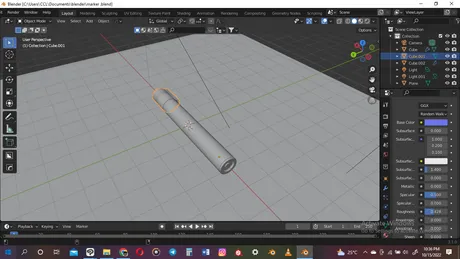 .png)
.png)
 .png)
.png)
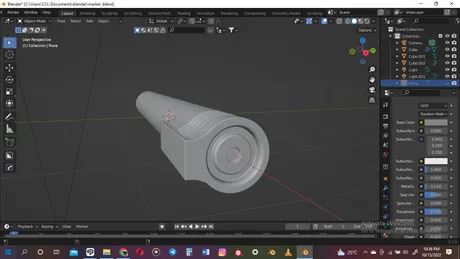 .png)
.png)
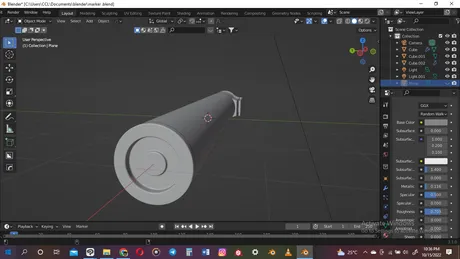 .png)
.png)
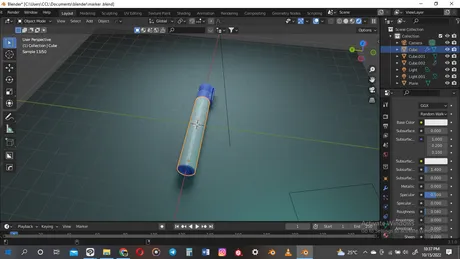 .png)
.png)
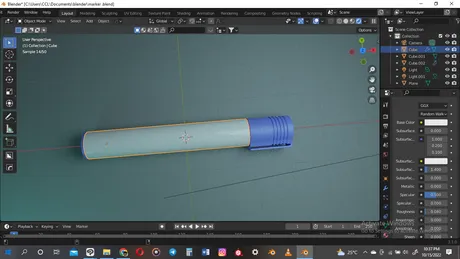 .png)
.png)
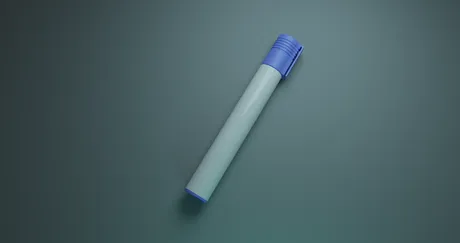
Return from 3d board marker modelling to victoradebiyiart's Web3 Blog

