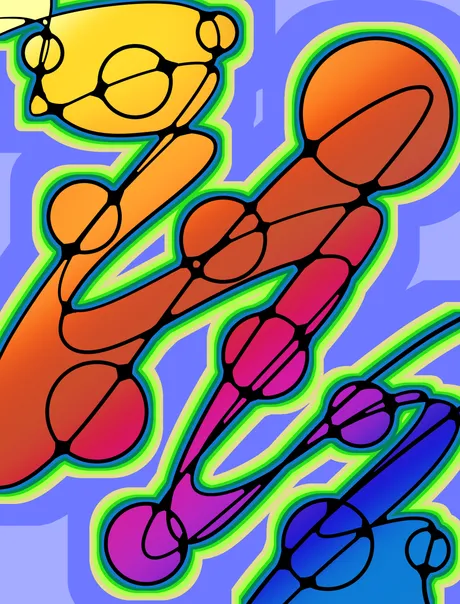
Hey there everyone in todays post im gonna be showing you all a way i learnt on a sam does art tutorial a long while ago
the trick is to just to create lines and colors that are simple to create to create something nice
here's the process:
First you create one wiggly line across the screen or paper
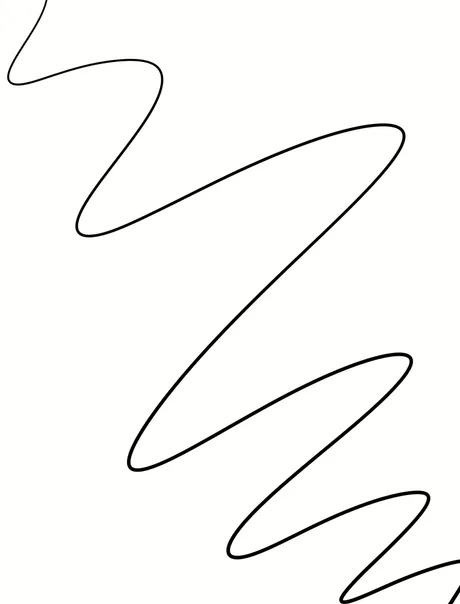
then create another wiggly line across that one
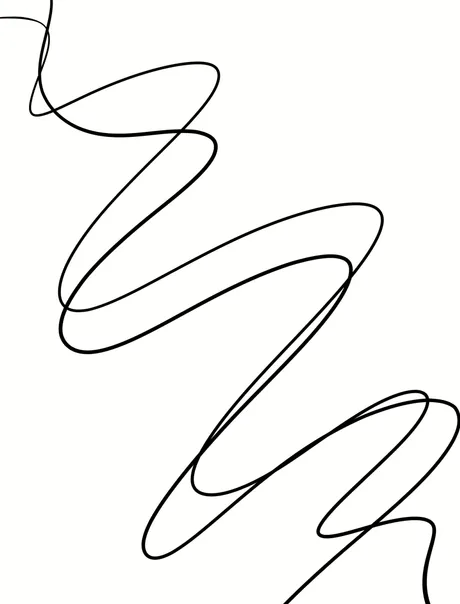
it doesn't really matter the amount of lines you make actually but to keep things neat i decided to just go with three
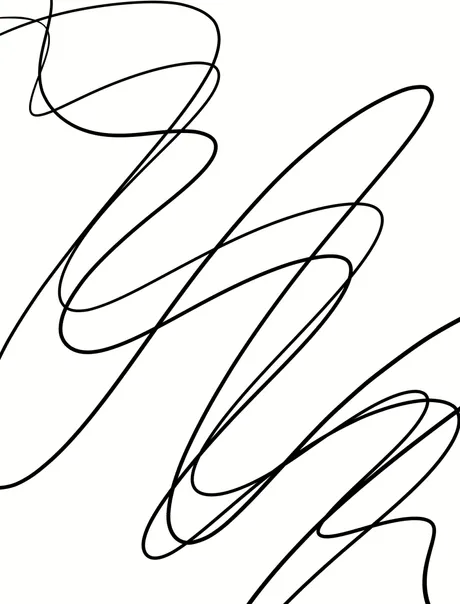
when you are satified woth the amount of lines you have
go into all the sharp edges and then curve them out
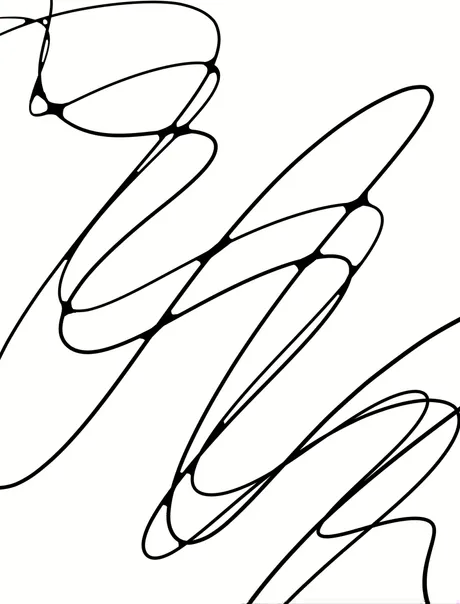
in the art tip
the artist added circles just for fun and i also did so too
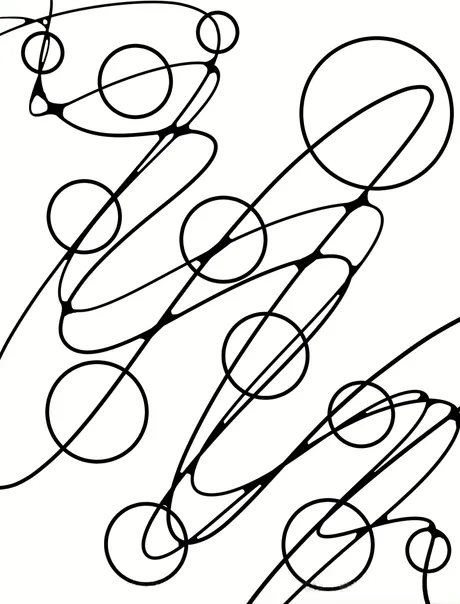
and then i also rounded up the sharp meeting edges
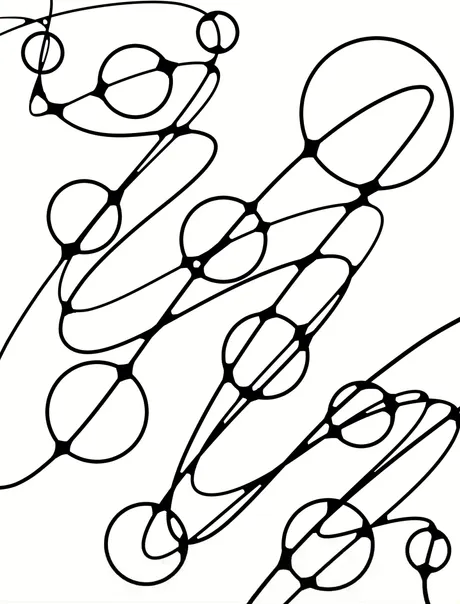
lately i noticed ive been into rgb so i decided to just use gradient to colr it instead of coloring the different spaces and holes
you can decide to color the different spaces if you want and in what ever color scheme you want
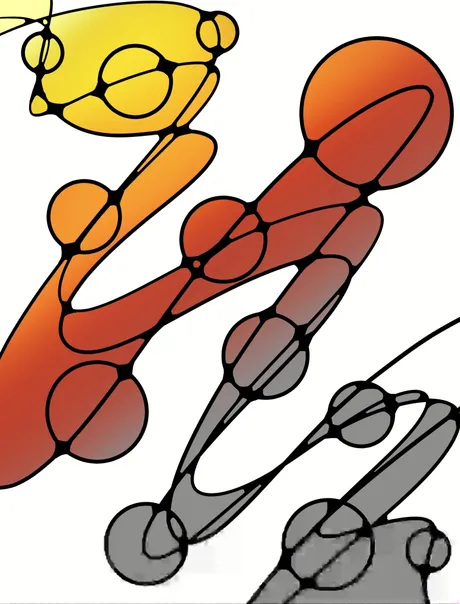
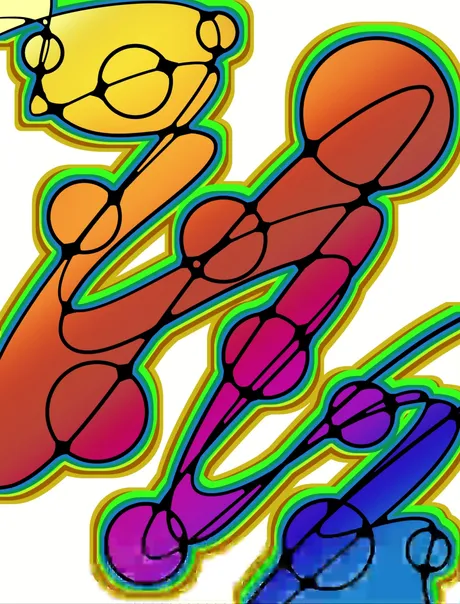
and then for the final touches i added some background design and there you have it
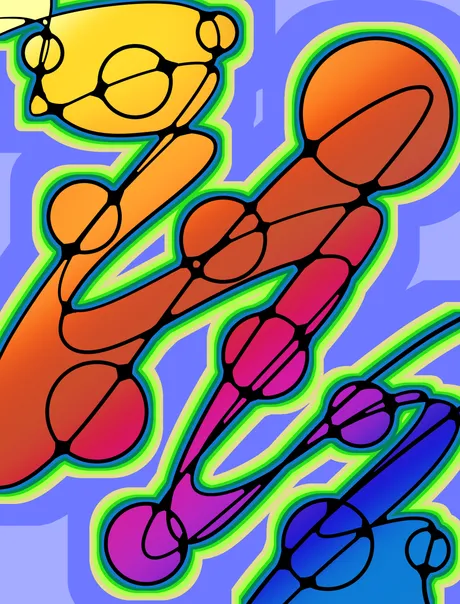
That's all for now guys
THANKS SO MUCH FOR STOPPING BY
ills see you in the next one.
Return from Abstract design to battle art block to victoradebiyiart's Web3 Blog

