
Hello there everyone,
My good friend @ankushraj, did a batman painting recently, I saw, and I just loved the greyscale color scheme. so I decided to do my own concept painting, and yes ill be explaining the steps on how I got to the final result. Total time on this piece was almost 50 minutes that's 48 minutes. Using his pallet and color scheme, all I did to my panting was to just tweak the perspective and, put batman in a corner, cause all my life I've watched a lot of batman movies, animations and read the comics, I don't think batman stands on the road just like that, nah batman is always n the shadows.
here's the link to @ankushraj post, if you wanna see the reference https://hive.blog/hive-197685/@ankushraj/first-little-animation, please go on there and support him, his really doing great.
Here's the process:
since i have my reference, i wanted to give my concept a story, that is,... what will batman be doing in the shadows, his he fighting bad guys or his he parking his bat Mobil, then I just decided to go with the story of meeting someone, since the car was in the reference, I decided to go with the story in the reference, so i placed batman in a position that he turn his back to us instead of him facing us.

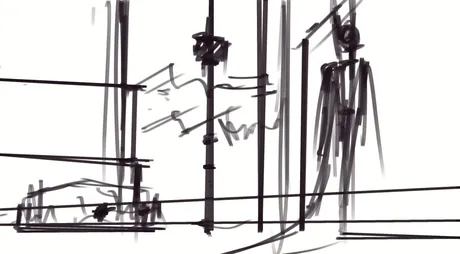

quick trick on how to create railings on the side of the road, actually this method can be used anyway, even in 3d we have something we call 'Array', that means using one object to create many identical items, instead of going in and doing them one by one. and that was what I did for the railings on the side of the road here, I created a square,...


duplicate it many times on a stright line,


and then with the transform tool i placed it into the perspective space i have for it,...easy right ?

next i just added the flat colors of the remaining buildings and the pole
3d there's something called volumetric, that's when we create an atmosphere , like a foggy atmosphere, around the various mesh that we have in a project, so what ever we see in the distance far away from the camera, becomes lighter and faded, so it is in painting. when looking at a city scape picture or reference you see that buildings that are far away are usually lighter than buildings hat are close by, that due to atmosphere, there are a lot of dust in our atmosphere and a lot of tiny particles like oxygen and other natures element's that fly around, so its those building usually get faded by this atmosphere ,and the they become lighter in shading and in color.



just like the railings i used the same method for the windows , just duplicate a shape a couple of times and then place them into perspective,


so i couldn't find my rain brush in my brush tools, and i wondered to myself, hmm this is taking a lot of time so i did the same duplicating method again!, but this time i went crazy with it, i duplicated dotted lines i created , a lot of times. and just used it to cover the whole piece





now if you've noticed, water is a solid material, and solid materials usually reflct light, so i went in with the default soft eraser and then, i gently cleaned away just a little be careful not to go in too deep, i cleaned some parts of the rain where the light isn't affecting and left the ones that are closer to the lights, and that created this nice rainy glow effect. you can see it on the cars headlights, the light coming from behind batman and the light coming from the pole as well there's a soft light gradient around the top of the pole, indicating a light is coming from there



so that will be all for now
i hope you enjoyed the little tutorial i put together,
this are some few tricks that even the industry greats ,use a lot in their production that gives that atmospheric feeling to it,
THANKS SO MCUH FOR STOPPING BY,
ill see you in the next one ,cheers.
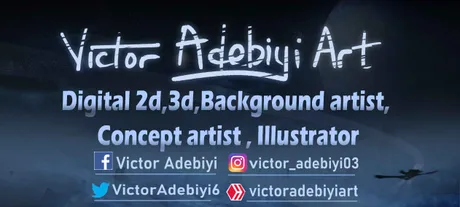
Return from batman concept greyscale painting(with a tutorial) to victoradebiyiart's Web3 Blog

