
Hey there once again.
Today ill be showing you the lazy method of how to create portrait digital painting Done with the software Clip studio pain, using the lazy style, Please note i know how to break down the anatomy of the face its just that as a studio artist, i do not really have the freaking time to do that, had make this commission quick, have a lot of work to do, and am very sure a lot of you artist have done this before so don't judge me okay, just don't
without further ado here's the process: so like i said in the explanation its the lazy style, you do this when you know you've got a lot of work on your hand and you wanna be able to finish it on time t go to the next project , and warning do not do this a lot ,cause, it does ruin your hands, and it makes you forget how to use anatomy to get structures of the face , since your hands are now used to tracing
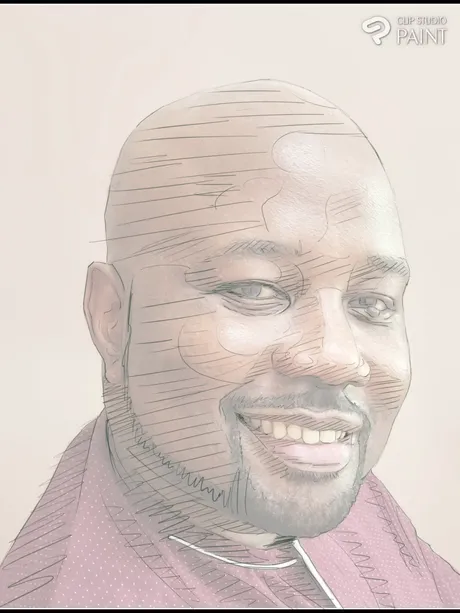
although i traced , i still use my knowledge in anatomy facial structure to divide the areas where the shadows are and the lights were,
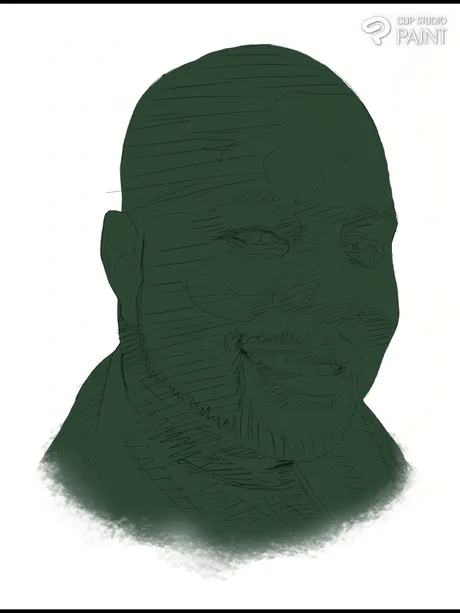
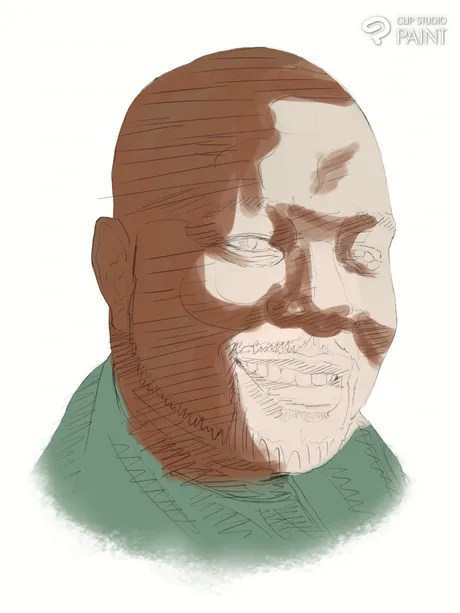
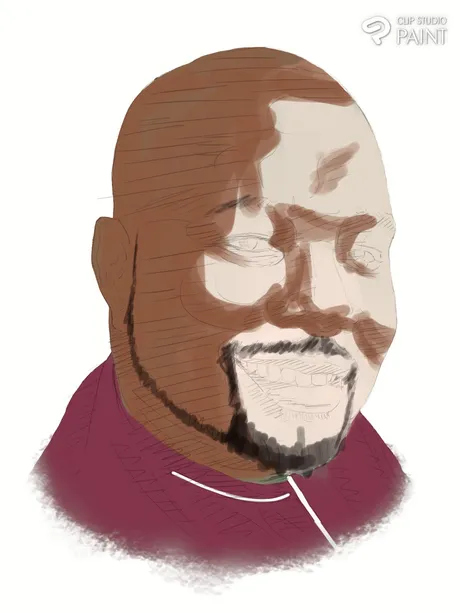












Now remember only use when you are in a very very very tight schedule, but if you want to learn or show off , never do that, yeah i know i get the work done but i doesn't really gives the fulfilment that a critically sketched up work gives.
That will be all for now,
Thanks so much for stopping by ,
remember to stay safe, stay healthy and, stay happy and ill see you in the next one, Cheers
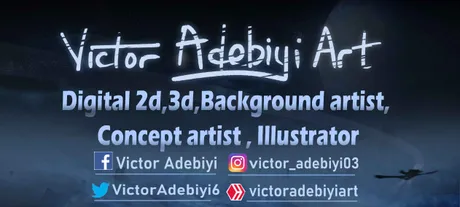
Return from Digital Portrait Commission (The lazy way)... Don't judge me to victoradebiyiart's Web3 Blog

