
hello, and welcome to a new blog.
To be honest I'm getting the hang of blender little by little, its just that i do not know how to use the shaders and nodes really well yet, i just know how to add materials and textures to mesh, yeah i know I'm still learning but I'm pretty sure i know a lot of shortcuts and little tips, which ill love to share with you guys today,
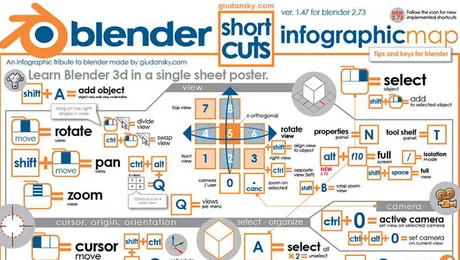
first tip i have for you is if you know you wanna use blender get to know the basic shortcut, just like other learning fields take baby steps, once you've downloaded blender you can get a list of shortcuts from online or through a tutorial, and just practice with a normal cube, just try to play smart and start modelling , trust me it will lead you no where,
also you need to get addons , addons are like tools that help speed up your workflow, i think one of the most used addons is the
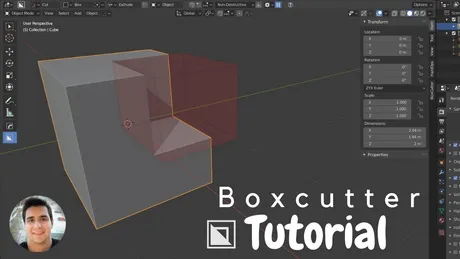 .jpg)
.jpg)
box cutter addons, cause it helps add modifiers to your mesh real quick so its used a lot by 3d artist, there are so many addons too that is being used so make sure you get your hands on as many as possible. here's the behind the scene:
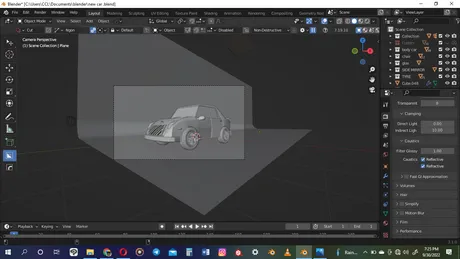 .png)with my imagination and the default cube in blender i shaped out the body of the car and then added other materials like the lights rim and other materials that looks something similar to a car, yeah i know my car model is not the best model but, it was quite cool seeing what my brain could produce,
.png)with my imagination and the default cube in blender i shaped out the body of the car and then added other materials like the lights rim and other materials that looks something similar to a car, yeah i know my car model is not the best model but, it was quite cool seeing what my brain could produce,
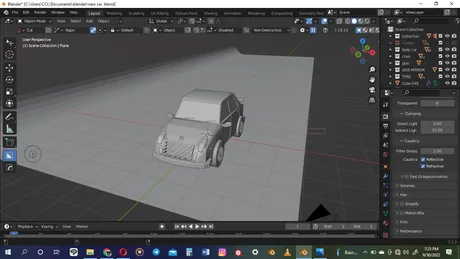 .png)
.png)
 .png)
.png)
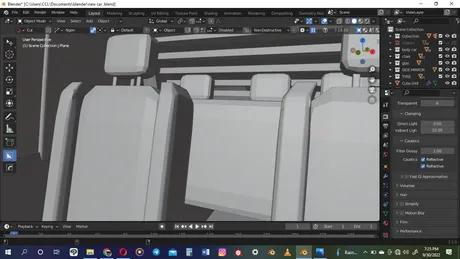 .png)
.png)
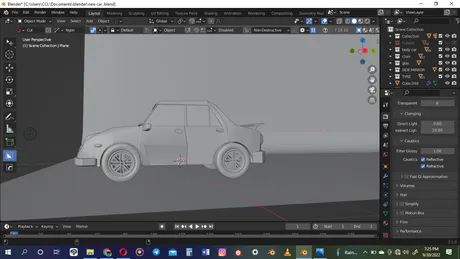 .png)
.png)
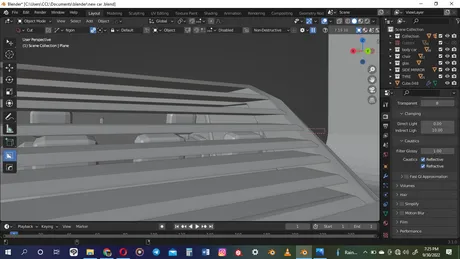 .png)
.png)
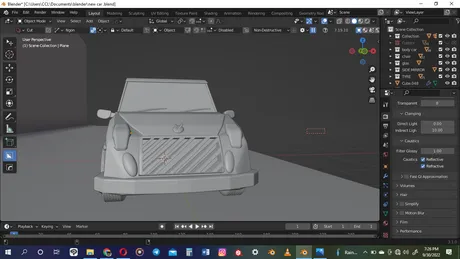 .png)
.png)
 .png)
.png)
 .png)
.png)
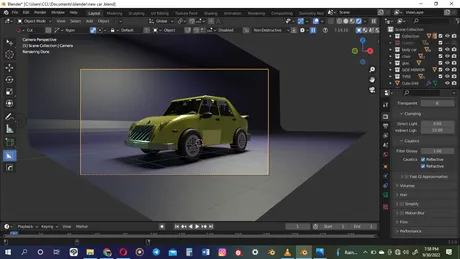 .png)
.png)

alright so that's all i have for you today, ill surely be sharing more tips for you guys in later post, but this are just some things I've picked up along the way that i feel will be helpful for anyone going into the 3d space.
so till i see you nest time stay safe and see you in the next one. cheers
Return from my first ever car rendering to victoradebiyiart's Web3 Blog

